10 August 2024
Clean Install 2024
My current desktop is 6 years old and has been in place upgraded, and probably had a lot of miscellaneous things installed but not used since. I’m delighted that performance isn’t pushing me to a new system. Whether I went to the new version of Mint or another Distribution it was time for a clean install.
Distribution Choice
I have a problem with my main system locking up. My working theory is that a browser tab crashes (in the infinitely looping sense) and the whole system locks up, sometimes it comes back and sometimes it doesn’t and I have to do a hard reboot. I’ve never been able to get to the root of this, until recently I saw a post pointing at the Cinnamon Desktop Environment. My Windows PC doesn’t freeze or blue screen nearly as often. Let me qualify that, video conferencing apps, both Zoom and Teams crash either computer all the time, and given that one is an ASUS and one an Azrock and one Intel the other AMD, that has to be a bug in those apps with certain hardware types (I suspect the two brands have a lot of similar components and the boards are the same age, and my fanless graphics cards have similar nvidia gpus). My laptop running Kubuntu doesn’t have the problem.
The only way to truly know is to live away from Cinnamon for an extended period of time. I wanted to try living on Plasma 6. Unfortunately, Plasma 6 isn’t ready enough. I’m not comfortable switching my main system to Arch, although I’m happy with it on my laptop – I don’t live there, if an update breaks arch, reinstalling is just an inconvenience, not a disruption. I considered KDE Neon, but they’re still backed by 22.04, and Kubuntu is trying to have Plasma 6 ready for 24.10, with no promise of when Plasma 6 will backport to 24.04. I neither wanted to wait, nor have to upgrade a non-LTS twice a year. I can’t expect a stable up to date Debian or Ubuntu base for Plasma 6 for at least a few months. On my Mint system I did try Plasma 5 for a bit, and felt it to be a downgrade from Cinnamon.
Ubuntu is the base of Mint, Kubuntu and Neon, with the ability to install Cinnamon, should I find it not guilty, or worth a weekly crash, and Ubuntu will have the ability to install the Plasma 6 backport or PPA when the Kubuntu team makes it available.
Moving Configurations
Since my M2 hard drive was reporting itself at 50% of lifetime wear, bringing in a new M2 hard drive would allow me a dual boot option, with 2 M2 slots on my motherboard. Except that when I opened it up, the second M2 slot was a short slot and neither of my M2 drives would fit there! So I backed up my home directory and /etc to the Winchester drive living in the box, and began my install.
After setup, file access to my old drive should have permitted me to bring back a number of programs. I was not able to do that with the snaps of thunderbird or firefox that come with Ubuntu, nor any snaps that I wanted to recover. Firefox maintains a debian repo for firefox, but not thunderbird, the latter I reinstalled through flatpak. Even packaged firefox did not want to accept my profile and I relented to setting up a mozilla account to sync the settings. I generally don’t want my browsers doing this, but as the fox is my primary browser, I decided to accept it and that syncing my primary linux with my primary windows browser was a benefit. Mozilla encrypts the sync data at the client so it should be safe if my mozilla account has a strong password. The Thunderbird flatpak was willing to import my old profile when copied (flatpak keeps user config in .var/app, snap in .cache). Incidentally, VSCode moved by simply copying my .config/Code folder into the new .config folder.
Don’t bother with backing up a Thunderbird profile through the menu in Thunderbird, it won’t import a backup larger than 2GB. The snap version would not import an existing profile, but the flatpak one did. When there is a choice of flat or snap, choose flat.
To sign into firefox sync I had to boot from my old drive. To do that I had to get an add-on board to allow me to install a second M2. Which brings me to another interesting issue. There are two different types of M2 drive and slot, and while external enclosures and the one usable slot on my motherboard can use either, most add in cards only support the PCIE type. The two types are differentiated by the notches in the connecting edge, some have both notches to add to the confusion. Also the weirdness of the M2 connector conflicting with a SATA port makes sense, the SATA type needs to connect to a SATA port and mobo manufacturers didn’t want to add another SATA controller for the M2 slots or have fewer SATA connections. I found this inexpensive board that supports 1 module of each M2 type and requires a connection to a SATA port for the older type. It’s not staying permanently installed, but will be permanently in my tool kit for future upgrades and M2 replacements.
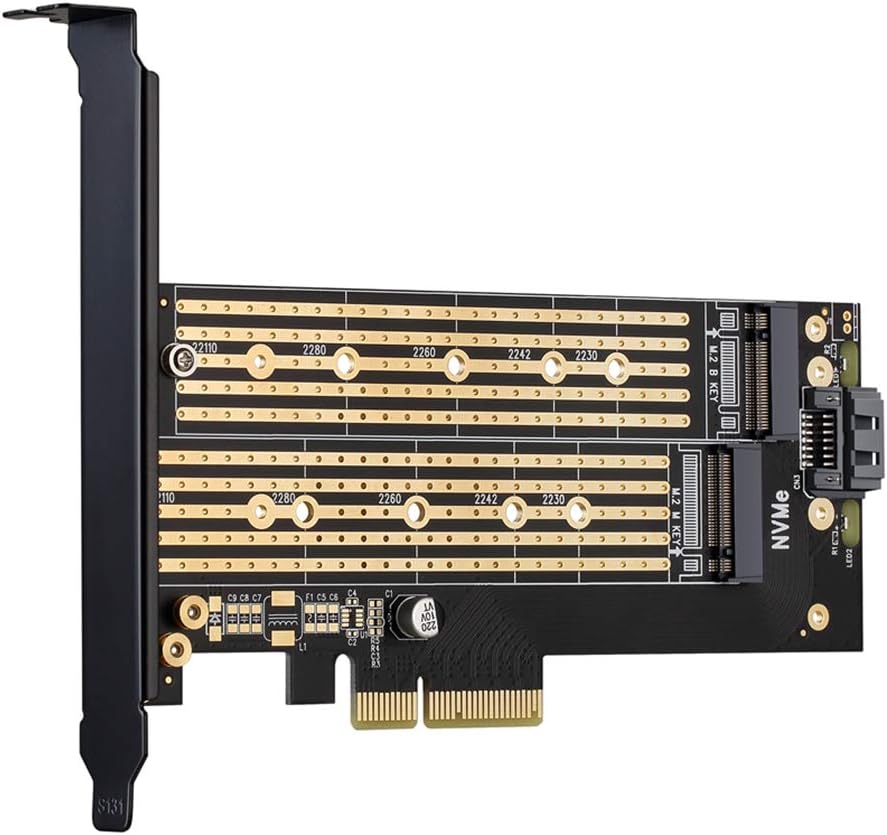 https://www.newegg.com/p/17Z-013G-00007 or https://www.amazon.com/gp/product/B07JKH5VTL/ref=ppx_yo_dt_b_asin_title_o03_s00?ie=UTF8&psc=1
https://www.newegg.com/p/17Z-013G-00007 or https://www.amazon.com/gp/product/B07JKH5VTL/ref=ppx_yo_dt_b_asin_title_o03_s00?ie=UTF8&psc=1